After the issue with DPM and Defender in one of my prev posts here we started having problems backing up some vm’s. The error would be Unknown error or The DPM service was unable to communicate with the protection agent on (Name of hyperv host) (ID 52 Details: The semaphore timeout period has expired. (0x80070079))
The backup is of a Hyper-V virtual machines on a S2D 4 node cluster. And it’s spread over all 4 nodes. Initially this was on 7 vm’s. Im down to 3 now as i write this blog. As i need to fix 1 and 1.
I engaged the DPM support team on this issue and we worked out how to solve this.
The error msg’s you will see are these. As you also can see it starts to backup the files and fail after a while. Then it will start to do a synchronization that will just go on and on and on.
Here is one that had synced 11TB of data 🙂 The disk file was about 80GB.
To solve this issue. Delete the backup copy from your DPM server that it fails to backup if you don\’t have any backup points from before. If you have replication points you might try just to do a synchronization once you do the next step.
Move the virtual machine to a different host and then move the storage to a different disk. As this is for S2D each host has it’s own disk for storage.
Then re add the vm to the protection group. The initial backup will fail about 50% of the time(Did so for me). But it will start a consistency check. Or you will manually need start one your self. This will take a while to finish. As these HyperV hosts are in a different site and the backup is being done over a wan link with VPN it will go slow.
reference: https://jtpedersen.com/2017/07/dpm-2016-backup-failes-with-unknown-error-or-unable-to-communicate/
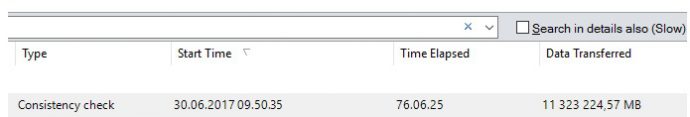
1 thought on “DPM 2016 Backup failes with Unknown error or unable to communicate”
After MS support they have asked us to disable Defender on DPM Server. Done. All sync jobs are MUCH faster and no more HD errors on Event Logs or the DPM error: (ID 52 Details: The semaphore timeout period has expired (0x80070079))